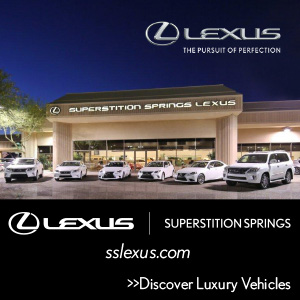Simple Tips to Make Your LinkedIn Profile Stand Out
As life begins to go back to some sort of normal, many of us might be wondering what our next career move might be post-pandemic. Whether you’re looking to move up within your current company or are looking for a fresh start somewhere new, your LinkedIn profile can be a great starting point for that new position.
 A great LinkedIn profile can be the difference between landing the job or getting overlooked. While managing your LinkedIn profile can seem tricky, it’s pretty simple. Below are five simple tips to make your LinkedIn profile stand out from the crowd.
A great LinkedIn profile can be the difference between landing the job or getting overlooked. While managing your LinkedIn profile can seem tricky, it’s pretty simple. Below are five simple tips to make your LinkedIn profile stand out from the crowd.
Refresh your profile photo
They say a picture says a thousand words, and that’s exceptionally true when it comes to LinkedIn. When refreshing your headshot, put yourself in a recruiter’s shoes. Is your photo professional, friendly, and inviting? Does it match your experience and what you’re all about?
You don’t have to spend much on a good photo. Most smartphones have the capabilities to take a quality photo. Just make sure it meets your needs and expectations for landing that new gig (or growing your network).
Rework your headline
Your LinkedIn headline is the summary that appears right under your name. This text is usually autogenerated by LinkedIn using your current position, but it can be customized. You’re limited to 120 characters, so use your words wisely. Remember, it’s one of the first things someone sees when they visit your profile or stumble upon your content.

Add story to your intro summary
If you’re only willing to make one change to your LinkedIn profile, let it be to your introduction. Unlike the headline, the intro summary gives you a lot more room to express yourself, your experience, and your background. Think of this section as your elevator speech. You can add anything you’d love for your reader to know about you. Get creative.
Customize your URL
Like any other URL, the easier to remember, the more likely it is to be searched. Many LinkedIn users don’t realize they even have a URL, let alone that they’re able to customize it. When doing so, keep it as simple as possible. Remember, the goal is to be able to share and drive traffic back to your profile.
Request recommendations
Like reviews for a product, recommendations can help create validity to your experience and what your can offer. Don’t be shy to request recommendations from your peers. When doing so, share clear guidelines for what you’re looking for. You’d be surprised how willing your community is to help.